Lynx stamp solution for
Global teamsBusiness SectorPrivate usersHealthcare SectorPharmaceutical IndustryRegulated IndustryNotarial Services
ALL IN ONE: DIGITAL SIGNATURE FOR ELECTRONIC AND HARDCOPY DOCUMENTS
(based on 1,256 reviews)


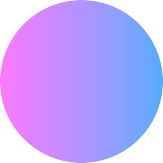
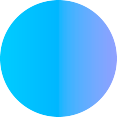
The traditional document signing process being time-consuming and costly
for both businesses and clients. Businesses worldwide have started looking
for solutions to collect signatures electronically, but not all documents and
all businesses can be fully transferred to electronic formats.
Document falsification and signature authenticity verification is a
complicated process, especially, for hardcopy documents.
Today, there are many different cloud-based solutions to control and sign electronic documents only.
LYNX.io has developed the ultimate solution based on the hardware-enhanced model for stronger security protection and universality, for both electronic and paper-based documents, thus our potential customers
can sign digitally either electronic or paper-based documents – PRODUCT FLAXIBILITY.
Therefore, our solution is the only one, that allows to digitally sign any documents on one-source platform.
per. cent Increase in document falsification in Canada
In fines, Wells Fargo to resolve fraud investigation around forging signatures
Tons a year in paper for legal documents
In Top 10 risks for entrepreneurship icl. digital data fraud and theft
We enhance hard-copy document signing with Digital Signature
One-time registration
After successful user identification and registration process, you will receive the Lynx signing device (the stamp), which contains your private key and biometric tag.
Afterward, download and install the Lynx app on your smartphone.
To sign electronic document
When you need to sign the electronic document, just upload the document to the LYNX app (mobile or web).
Stamp activation by Biometric authentication
Place your finger on your stamp's fingerprint sensor until white led light up on your device, to notify that your identity has been successfully verified.
Subsequently, the
device generates a signature, and the document is signed digitally
and stored on server.
Signing paper-based document
For the paper-based documents the procedure is similar,
but in this case the digital signature is simply imprinted on the
physical document, thanks to integrated inkjet print head.
So just take your signing device and print the generated QR-code with additional customized info along with the original document.
Once the cellular data is available, a server URL is created with the document backup and the signing event data.
* the link can be public or with restricted access

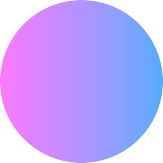
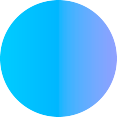
Learn about features from FAQ!
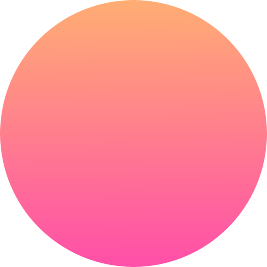
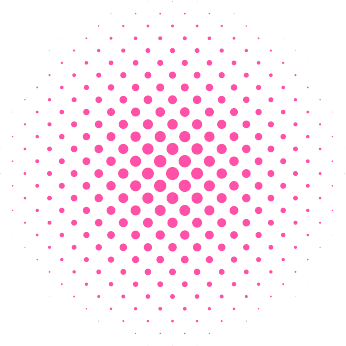

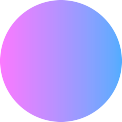
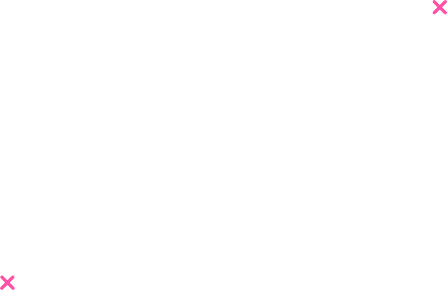
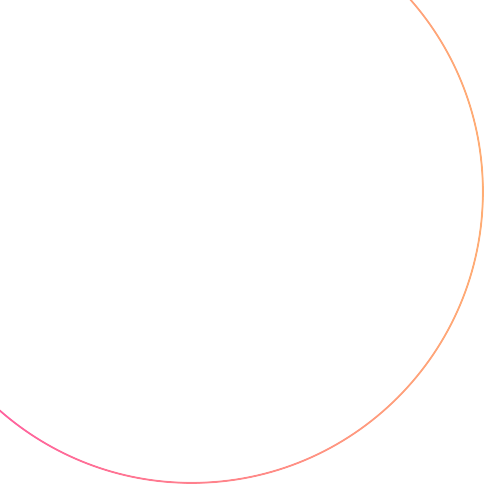




Lynx lets you securely, and simply manage both hard-copy and electronic files. Because make no mistake, paper isn’t ready to retire anytime soon.
Useful Links: